Create blog on blogger:
I am making this blog especially for beginners who need to know basics of a blog. So, friends, I will show you step by step
1) How to signup for Gmail account.
2) How to create your own blog on blogger.
How to create a blog:
Follow the given steps to make your own blog:
1) Gmail account is necessary to create a blog on blogger:
First of all, you need a Gmail account. If you have Gmail account that's well and good otherwise you have to signup for Gmail. To create Gmail account go to "gmail.com" and you will see such form shown below. Fill the required data and signup for Gmail. Keep in mind that this Gmail id will be used for creating your blog. Save your password for gmail.2) Create Blog:
Now, you created your gmail id. The next step is to create a blog. For this, you have to go to "blogger.com". Here you will see "CREATE YOUR BLOG" option, click on it and use your gmail id to continue to blogger.
Now you have to select the profile from two given profiles "Google+ profile" and "Blogger profile".
Google+ profile will show all information which is available on your google account and Blogger profile will show information present in your blogger settings. So I recommend you blogger profile because its good to keep your personal information private.
Now you have to write your blogger username, and click next. Now you will get a window shown below
Click on "CREATE NEW BLOG".
You will get a window shown below.
Give your blog a suitable title related to your contents. It is very necessary. For Example, you can see my blog I have given it a name "BLOGGERS GUIDE" because it contains guidance about making a successful blog. Similarly, you need to make a suitable address for your blog. You will not always get the demanding address you have to compromise on it. Check availability of address. Don't use capital letters and numbers in your address. After the address, select a suitable and beautiful theme for your blogger.
After completing steps click on "Create Blog".
Successful...Here you go your blog is created now. 😊👍






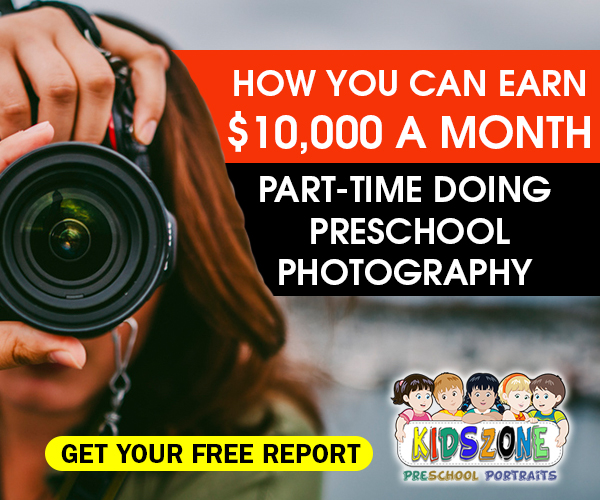







No comments