Transfer Blog(Blogger) from one google account to other:
Hello friends,
Most of you people want to convert blog from one account of Google to another account. To do this I am explaining step that how can you do this. So follow simple steps mentioned below:
1. Go to blogger by signing in and go to your blog which you want to transfer.
2. Now go to the Theme section of the blogger panel.
3. Here you will see Edit HTML. Click on Edit HTML. A window will appear containing HTML codes.
4. Left Click on window and press Ctrl+A. All text will be selected.
5. Now press Ctrl+C. The selected text will be copied.
6. Now go to the other blogger account by signing in to which you want to transfer blog.
7. Now create a new blog.
8. Give name, web address to your new blog.
9. After that go to Theme section of the newly created blog and select Edit HTML.
10. Left click on the window, delete all text already present and by pressing Ctrl+V to paste the copied content from the main blog.
11. Save the settings, click on view blog.
12. Your blog will be ready.
I hope this trick will definitely work for you. I have tried this one. I also made a tutorial video, watch the video you will get more idea how it works.

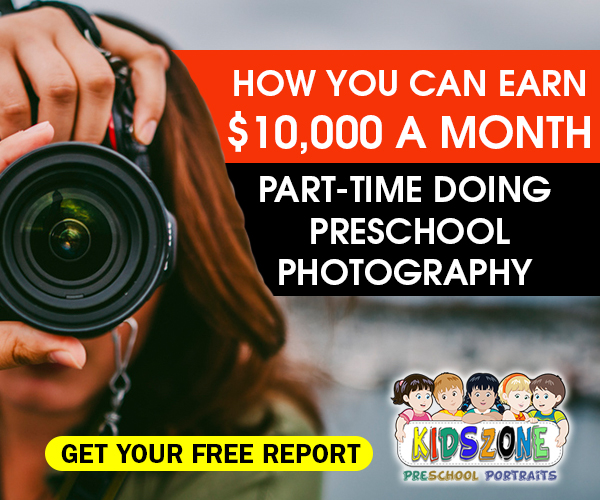







No comments