Create and display Pages on blog:
How to create Pages:
Friends, now technical working about blogging started. This topic is very necessary to understand for beginners because in this post I am going to tell you how to Display pages on your blog. Pages are very important for your blog because they increase beauty and acceptance of your blog and provide an easy way to viewers so they can study your blog.So, guys, let's start, let's see what are pages
In above pic, there is a website page and you can see pages titled as Home, Legit PTC Sites, About Us etc. They are called pages. On clicking these pages your viewers directly go to relevant data. Also, they increase beauty and acceptance of your blog.
Let's start creating pages,
1. First of all, go to the main page of your blogger
2. Now click on "Pages" mentioned in the list on left side.
3. Select "New page".
4. After writing page title and details, publish your page.
5. Your page is created.
For Example, I created About Us page on my blog will be shown as follows:
How to display pages on a blog:
Friends, you have created a page. Now its time to display them on your blog like shown in the pic above.
For this you have to follow these steps:
1. On the main page of blogger, go to layout.
2. Click on add a gadget.
3. Select Pages from the given list of gadgets.
You will see a window shown below
4. Select pages title by checking on boxes that you want to add to your blog and click on save. Your page will be displayed on your blog. That's all.
For example, to add About Us page I will check it.
Now you can see page About Us is added to my blog marked as blue.
By following given steps you can easily create and display pages on your blog. If there are any queries about this topic comment freely.







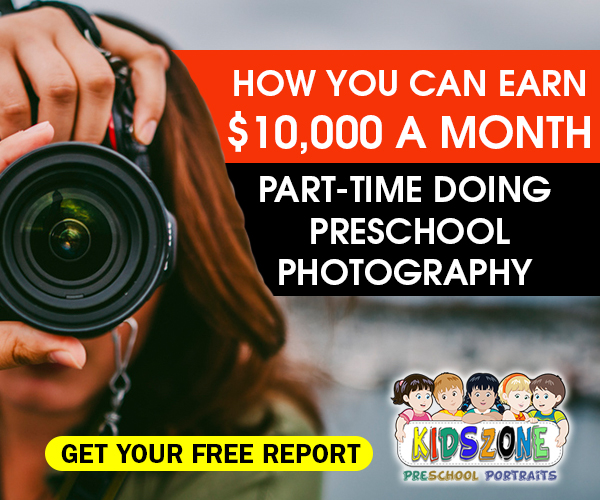







No comments