Favicon:
Favicon:
Favicon is the acronym of Favourite Icon. Now, what is Favicon? What is its significance? and where it is used? These things will be discussed in this article.In Blogger Blog Favicon is the icon which is displayed on the browser tab with page Title, bookmarks and on the history page. A favicon represents your blog or website.
Default favicon for blogger blog look like icon shown below:
And if we talk about how it looks like in a browser, it is shown below
This yellow high lighted icon is Favicon of your blog.
Significance:
If we talk about the significance of this icon, it increases the display characteristics of your blog. You should select a favicon related to your blog niche and then set it. Your favicon should show what is your blog about. You can say that this favicon is the logo of your website. Your favicon for the blog should be unique and eye-catching. If you don't know how to create a beautiful logo or favicon for your website or blog you can create by some professionals on different websites like fiverr.com. I am also providing this service. And if you want favicon for your blog or website you can use my service by visiting link given below:
Now the question is How you can set up favicon for your blogger blog?
It is quite simple and easy. You just have to follow simple steps I am mentioning below
Steps to set up a favicon:
1. Go to your blogger.com and sign in your blogger.
2. Now go to the dashboard of your blog for which you want to change favicon.
3. Now in the panel or menu select Layout as shown in the picture below.
4. Now a layout section will open and at the top favicon box will be shown. Click on Edit.
5. Now a window will be pop up. Click on Choose file and select a picture or logo you want to use as the favicon. Keep in mind that the file must be less than 100kb in size.
6. After choosing file, click on Save.
7. At last click on save arrangements box at the top right, your arrangements will save.
8. That's it, you will get a favicon for your blog.
From Where to get a beautiful Favicon:
As described earlier, the maximum size of a favicon should be 100kb for blogger blog. Favicon is a small icon an that's why its dimension should be 16*16. Now the question is that from where you can get a favicon for your website or blog. I am going to tell you:
1. You can get a favicon for your website using different websites providing you favicon for free. Search on google and you will get a lot of websites providing you free favicons.
2. This is the easiest and most used method to get a favicon for your website. You just have to download a picture from anywhere which best suits your website and search "Favicon Generator" in Google. You will get a lot of websites in search results. Choose any one of them (I recommend
https://www.favicon-generator.org). Now choose your picture you want to make a favicon and convert it online. In this way, you will get your favorite icon for your website.
3. This is the most difficult method of creating a favicon but favicon created by this method shows professionalism and beauty. This method is to draw a favicon in Photoshop. This task is done by some Professionals. If you want a Professional favicon for your blog or website and you don't know how to use Photoshop then use the services of Professionals on some service providing Websites like fiverr. I will recommend you Fiverr because it is cheap and quality service providing the website. If you want favicon you can use service by visiting the link below:




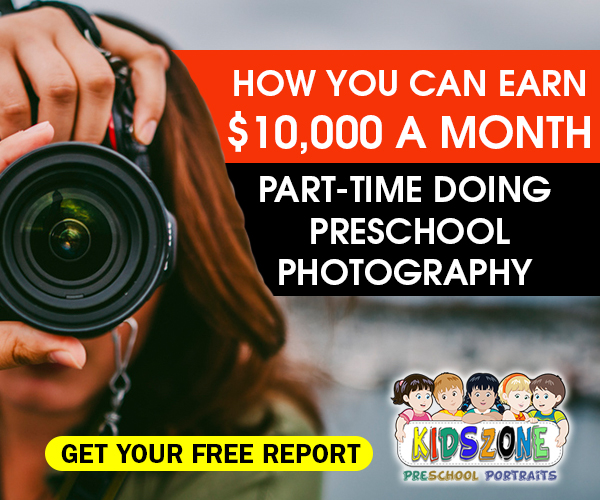







No comments