Add YouTube videos on blog:
I am going to tell you that how can you add YouTube videos in your blog.
You have to follow simple steps and you can also watch the tutorial video if you have any problem.
Steps:
1. Go to Youtube video you want to add on your blog.
2. Select share option shown highlighted in the picture below.
3. Now select embed and copy the HTML code.
4. Go to your blog and paste this HTML code in your post's HTML section between center tags.
An example is shown in the picture given below.
5. Now select Publish. Your video will be published and show on your blog.
In this way, you can add YouTube videos to the blog.


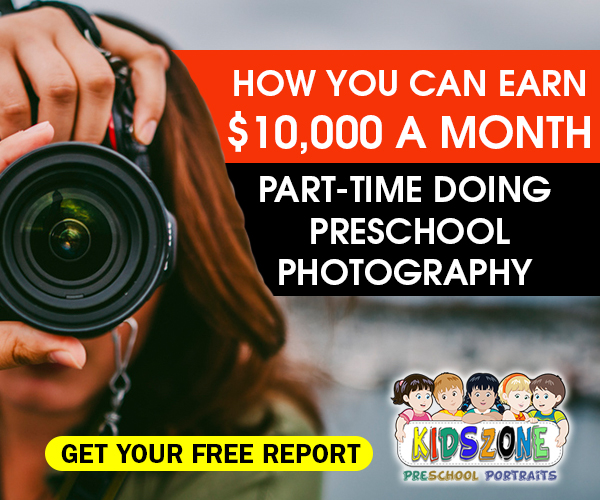







No comments